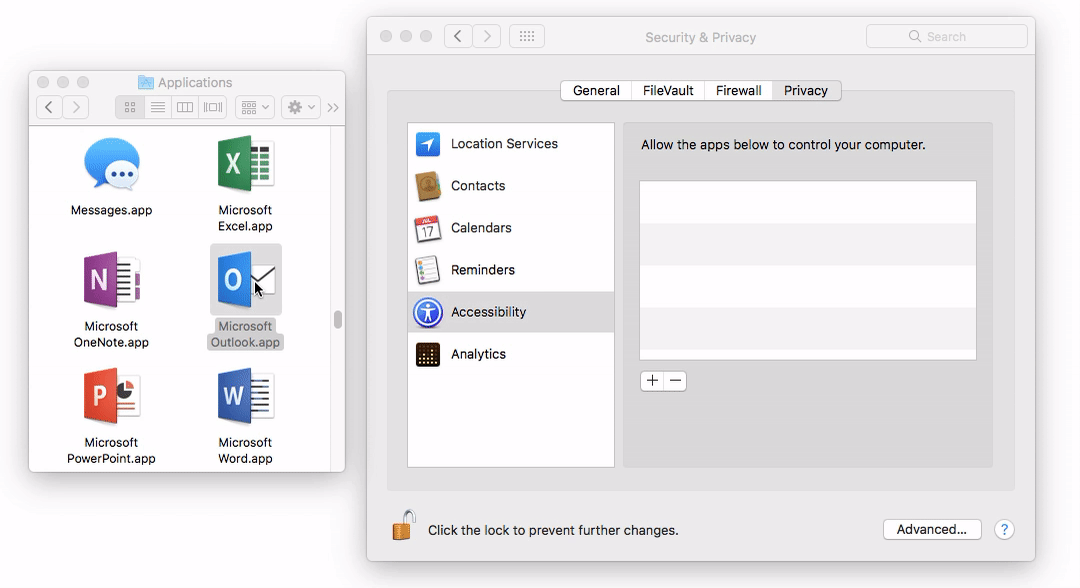Integrating Antidote 10 with Microsoft Outlook
To complete the installation with Microsoft Outlook, please follow these steps:
| Steps | |
|---|---|
| 1 | Click here
to open the Accessibility pane in System Preferences. (Security & Privacy > Privacy > Accessibility) |
| 2 | Click the padlock and enter your administrator password. |
| 3 | In the Finder, open the menu Go > Applications. |
| 4 | In the folder that appears, find the Microsoft Outlook application. Drag and drop it into the Accessibility pane. |